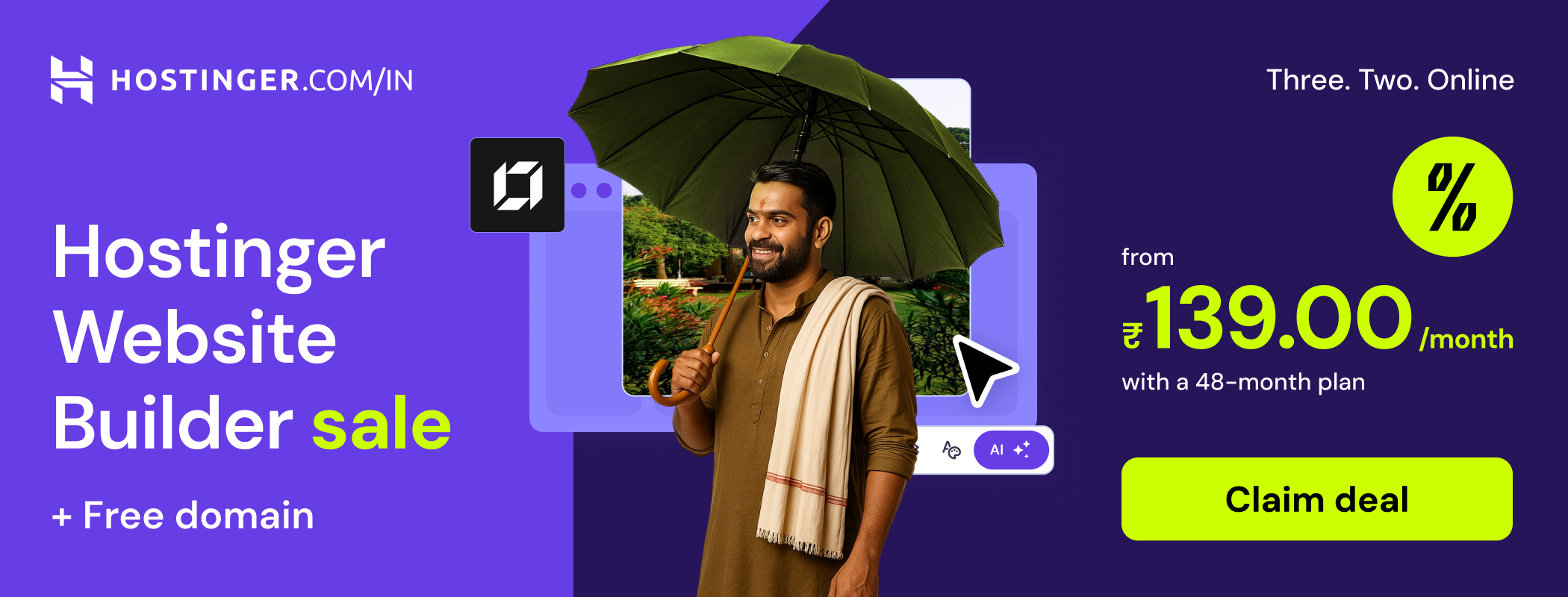The Moment Everything Clicked (Or Didn’t)
Picture this: You’re sitting at a new machine, fresh install, no GitHub Copilot signed in yet. You need to write a simple for-loop in Lua. Your fingers hover over the keyboard, and then… nothing. Complete blank.
“for k, j in… wait… is it pairs? ipairs? What is Lua?”
Sound familiar? You’re not alone. Thousands of developers are waking up to a startling realization: AI tools have made us faster, but have they made us dumber?
The Hidden Cost of AI-Assisted Development
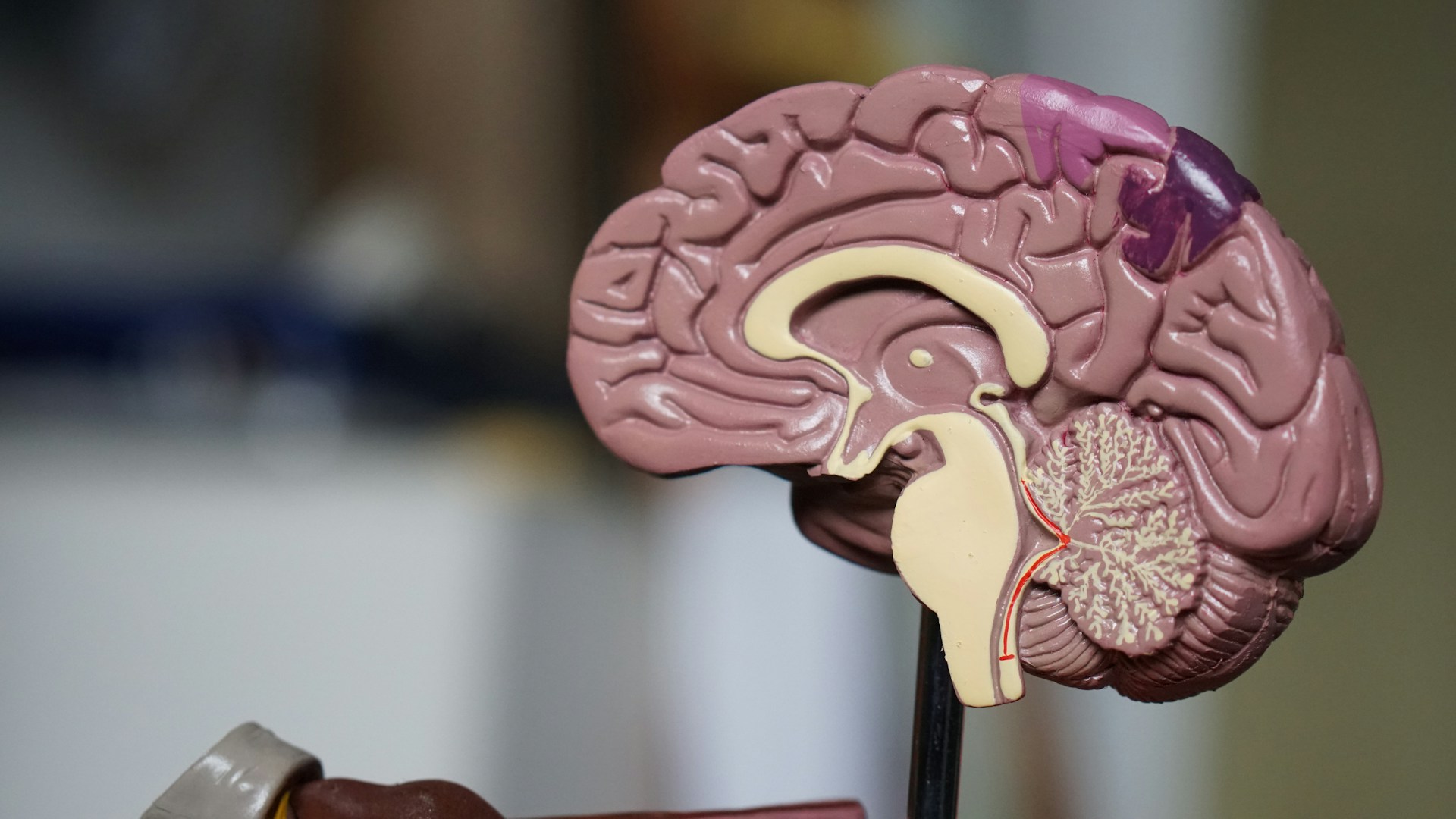
What Science Says About Programming and the Brain
Research from neuroscience shows that programming fundamentally changes how our brains work. Scientists have studied the effects of computer programming on the human brain. Coding does affect how you think and here is how. When we consistently rely on autocomplete and AI suggestions, we’re essentially outsourcing these neural pathways.
The Developer Atrophy Epidemic
The programming community is experiencing what experts call “skill atrophy.” Students struggle with basic concepts, and building apps on their own. This is almost always a consequence of relying too much on ChatGPT and vibe coding tools, notes Per from Scrimba.
This isn’t just anecdotal. The Dev Atrophy Test was created specifically to test your coding skills without AI assistance. Find out if you’re still a dev lord or just larping.
The 7-Step Recovery Program for Your Coding Brain
1. Implement “Manual Mondays”

Dedicate one day per week to pure, unassisted coding. Code one full feature/week from scratch. No autocomplete, no Copilot. Start small:
- Write a basic HTTP server
- Implement sorting algorithms from memory
- Build a simple CLI tool
- Create data structures without looking up syntax
Real Example: Try building a simple REST API that consumes a public API without any AI assistance.
2. Practice Pair Programming with AI (Not Dependency)

Transform your relationship with AI from dependency to collaboration. Instead of treating the AI like an API you feed queries to, try a pair programming mindset. For example, you write a function and let the AI suggest improvements or catch mistakes.
Practical Approach:
- You write the algorithm logic
- AI suggests optimizations
- You review and understand every suggestion
- Reject AI suggestions that you don’t fully comprehend
3. Master the “Read-First” Methodology
Before accepting any AI-generated code: Read AI’s output line-by-line like it’s your ex’s text messages. Question everything.
Create a mental checklist:
- What design patterns is this using?
- Are there edge cases the AI missed?
- How would I debug this if it breaks?
- Can I explain this code to a junior developer?
4. Build Your “Fundamentals Gym”

Create a repository of coding exercises that you revisit monthly:
// Example: Array manipulation without built-in methods
function customMap(array, callback) {
// Implement without using array.map()
}
function customReduce(array, callback, initialValue) {
// Implement without using array.reduce()
}
Recommended Resources:
- LeetCode for algorithmic thinking
- Codewars for language-specific practice
- HackerRank for structured challenges
5. Embrace the “Explain It Back” Technique
After using AI to solve a problem:
- Write a detailed comment explaining the solution
- Refactor the code in your own style
- Write unit tests that demonstrate your understanding
- Document potential improvements
6. Join the “No-AI Challenge” Community
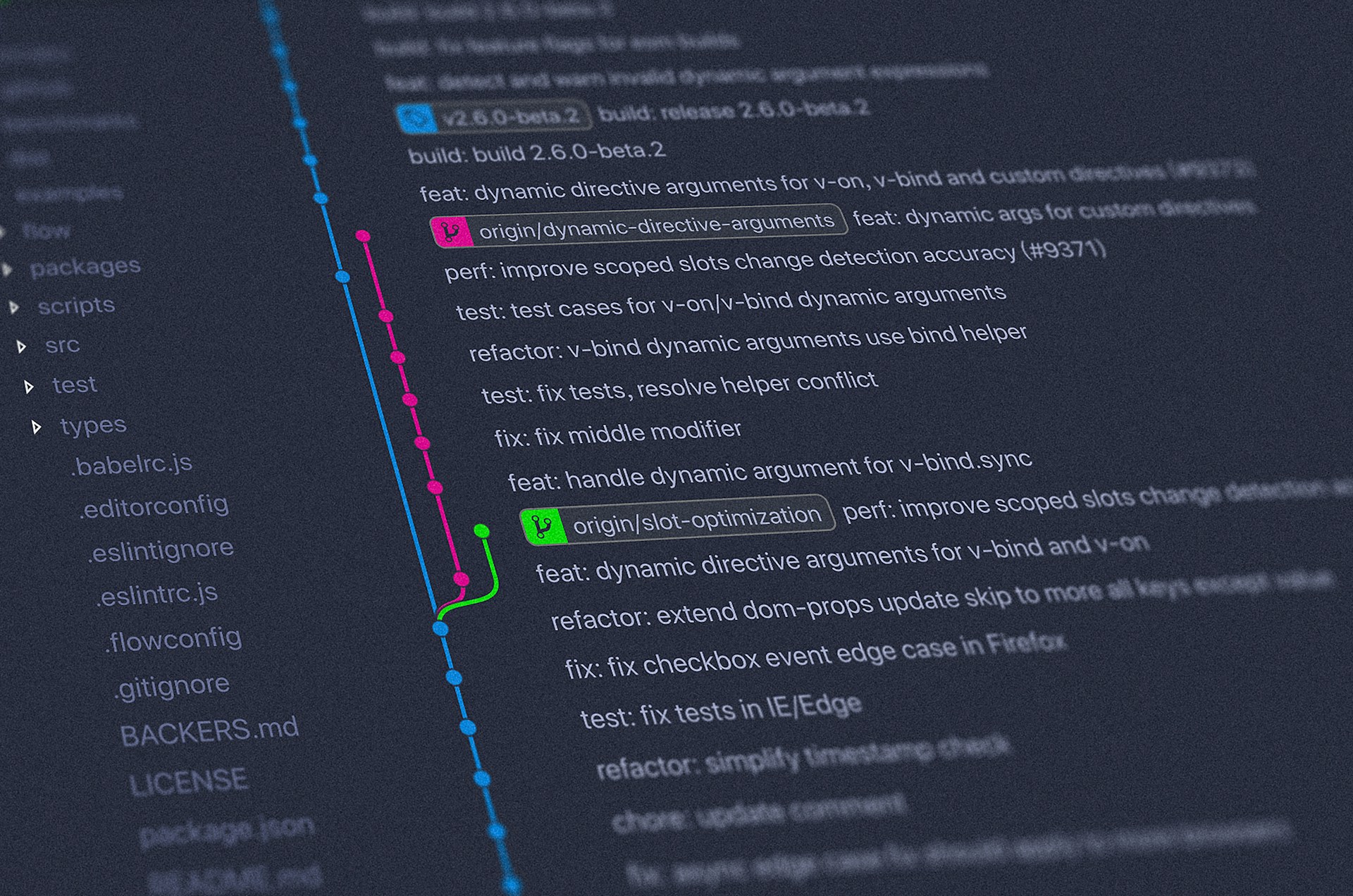
Connect with other developers working on rebuilding their skills:
- r/programming – Regular no-AI challenge threads
- Dev.to – Share your manual coding journey
- Stack Overflow – Answer questions without AI help
7. Create Your Own “Teaching Moments”
The best way to rebuild your understanding is to teach others:
- Write blog posts explaining concepts you’ve relearned
- Mentor junior developers
- Contribute to open-source projects
- Create educational content on YouTube or Twitch
The Science Behind Skill Recovery

Neuroplasticity in Programming
Your brain’s ability to form new neural pathways means coding skills can be recovered. Research shows that deliberate practice rebuilds these connections more effectively than passive consumption.
The 70/30 Rule
Why durable human skills matter in the age of AI-assisted coding – experts suggest maintaining a 70/30 split: 70% AI-assisted productivity, 30% manual skill maintenance.
Real-World Success Stories

Case Study: The Lua Loop Revelation
Our original author’s journey from Lua confusion to clarity demonstrates that awareness is the first step. After implementing manual practice sessions, they reported:
“I can now write basic loops, functions, and data manipulations without reaching for Copilot first. The mental muscle memory is slowly returning.”
The Bootcamp Recovery
A coding bootcamp instructor noted that students who practiced one hour daily without AI tools showed 40% better problem-solving abilities in technical interviews.
Tools to Support Your Recovery (Without Creating New Dependencies)

Coding Environment Modifications
- IDE Setup: Temporarily disable autocomplete features
- Browser Extensions: Block AI coding assistants during practice sessions
- Timer Apps: Use Pomodoro timers for focused manual coding
Progress Tracking
- GitHub: Create a “manual-coding” repository to track progress
- Obsidian/Notion: Document learning insights and challenges
- WakaTime: Monitor coding time spent with vs. without AI assistance
The Future of Human-AI Collaboration
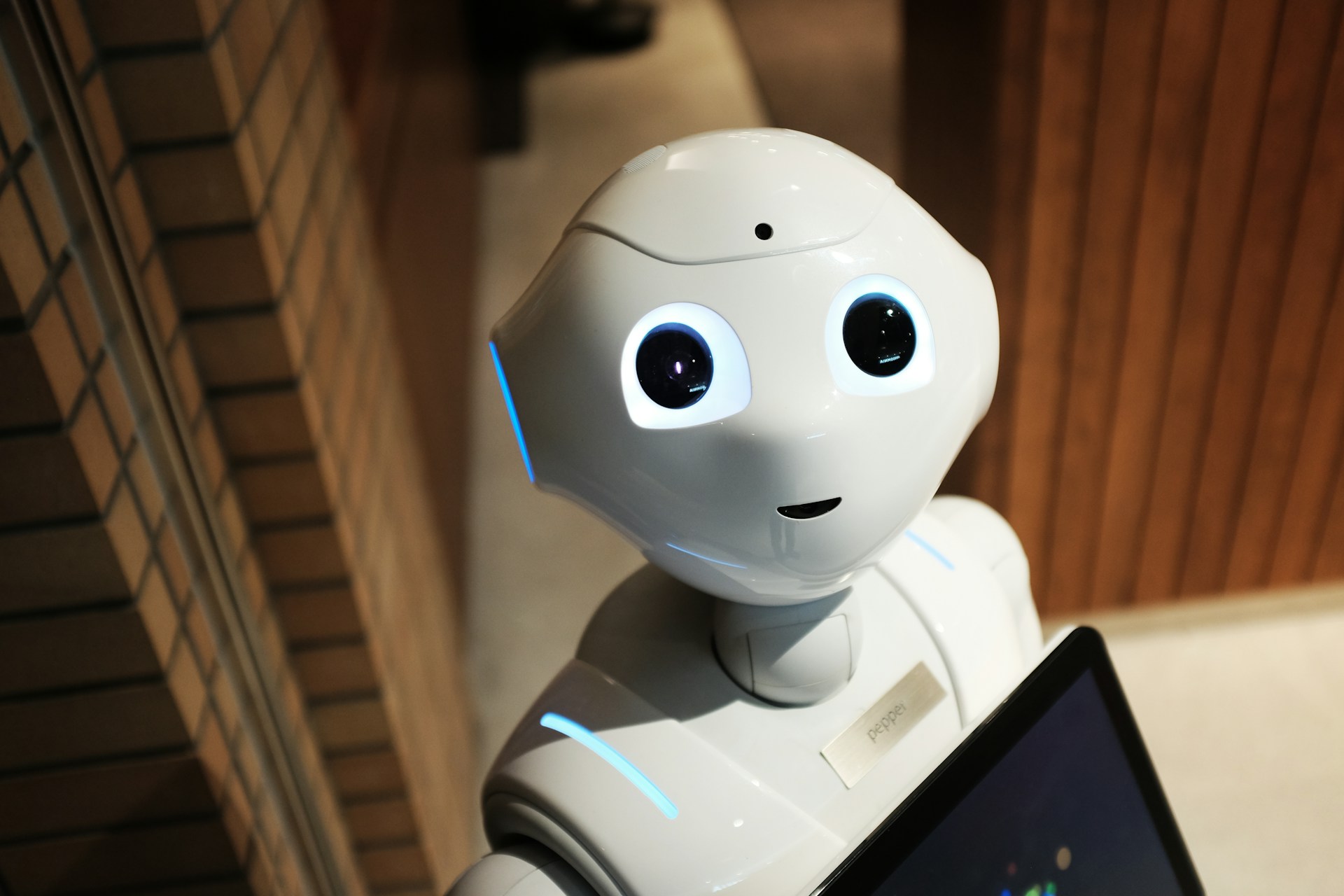
The goal isn’t to abandon AI tools entirely. Instead, we need to maintain our fundamental skills while leveraging AI for what it does best:
Humans Excel At:
- Problem decomposition
- Architectural decisions
- Code review and debugging
- Understanding business requirements
AI Excels At:
- Boilerplate generation
- Syntax suggestions
- Code completion
- Pattern recognition
Measuring Your Recovery Progress

Weekly Assessment Questions:
- Can I write a basic algorithm without AI assistance?
- Do I understand every line of AI-generated code I accept?
- Can I debug complex issues without relying on AI explanations?
- Am I comfortable coding in a new environment without my usual tools?
Monthly Skill Audits:
- Attempt coding challenges without any AI assistance
- Review and refactor old AI-generated code
- Teach a concept you recently relearned
- Contribute to open-source projects using manual coding
The Path Forward: Balanced Development
The developer community is learning that the most effective approach isn’t AI vs. manual coding—it’s intelligent integration. Not too long ago, I wrote a piece called “AI killed my coding brain but I’m rebuilding it”, where I unpacked how LLMs like ChatGPT made me feel… well, kinda useless as a developer.
But the follow-up reveals the true insight: AI can enhance rather than replace our cognitive abilities when used thoughtfully.
Take Action Today

- Start Small: Pick one day this week for manual coding
- Choose Your Challenge: Select a simple project to build without AI
- Join the Community: Share your journey on social media with #ManualCoding
- Track Progress: Document what you learn and struggle with
- Stay Consistent: Make manual practice a regular habit, not a one-time event
Conclusion: Your Coding Brain Is Recoverable
The fact that you’re reading this article means you’ve already taken the first step: awareness. Your coding brain isn’t dead—it’s just dormant. With deliberate practice, community support, and the right balance of manual and AI-assisted development, you can rebuild stronger programming skills than ever before.
Remember: The goal isn’t to go back to the stone age of development. It’s to become a developer who can thrive both with and without AI assistance. Your future self (and your career) will thank you for taking action today.
Related Reading:
- Avoiding Skill Atrophy in the Age of AI by Addy Osmani
- Beyond the 70%: Maximizing the human 30% of AI-assisted coding
- Dev Community Discussion: AI and Coding Skills